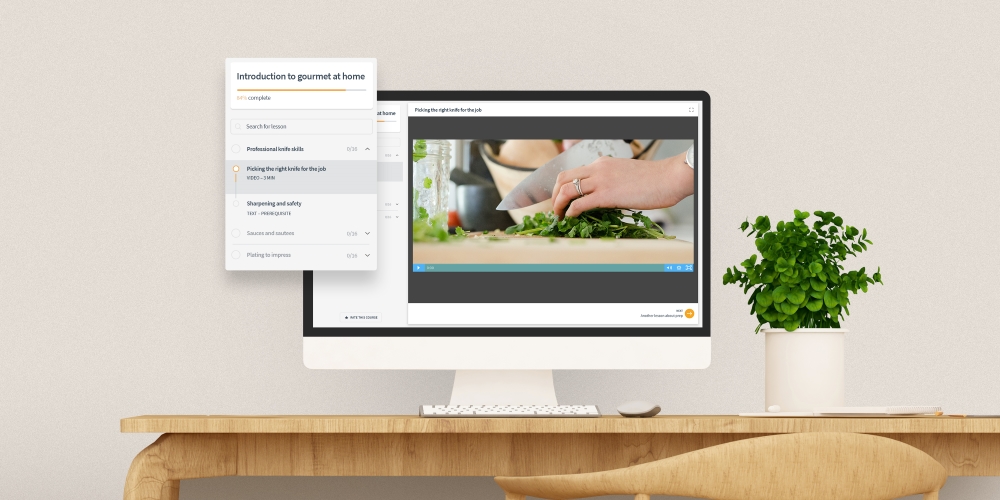We’ve expanded our line up of user experience features, and our latest release is Bulk Email. Read on for more info on how you can take advantage of this feature.
What is a Bulk Email?
A Bulk Email allows you to bulk email a message to a large quantity of users at once, directly from the Thinkific dashboard.
Why would I want to send a Bulk Email?
- Drive traffic: Bulk Email is a quick way to stay in touch with a large number of students, as one message for you easily equates to a thousand for customers. In addition, when conversation is personalized for specific segments of users, it can lead to a greater number of responses and conversions – as in, more sales!
- Email Marketing: Creating an email marketing campaign is inexpensive and extremely effective. Regular emails helps construct a reliable brand image for customers, which helps to establish a two-way relationship, loyalty, and customer retention.
- Action-oriented: Bulk Email is a very powerful tool, especially when used in company with the Segmentation feature, as you can target groups of students based on those segments. For example, I can combine “Enrolled in: [course name]” with “Has not completed: [course name].” As a result, I’ve learned that three students have not completed a course they were enrolled in. At this point, I could choose to send them a reminder email to touch base with their progress.
How can I take advantage of Bulk Email and Segmentation?
Here are some examples of ways you might segment your users and reach out to them:
- Distribute coupons for your course to a specific audience, and then segment your new students to see who signed up using that coupon code and contact them with a targeted message.
- Segment users who signed up for a free trial, but didn’t purchase the full course following their trial.
- Contact students who didn’t complete a course, and haven’t logged in since a certain date.
- When you update a course with new content, let students who purchased a course before know that their course has been updated.
- Contact all users who signed up from the same company email domain.
- View all students who have made purchases – This group is the most likely to buy again in the future!
- Notify affiliates of changes to your program that will help them promote your courses.
How does a Mass User Email work?
- Select a segment of students (Learn about segmentation here)
- Draft your message
- Hit send
That’s it!
For step-by-step instructions, visit our support page here.
I want to send a Mass User Email!
- If you’re a member with one of our paid monthly plans, you already have access! Head to your dashboard to try it out.
- If you are not yet a Thinkific customer or if you’re on our Free plan, get Mass User Email (and all our other awesome premium plan features!) by upgrading to one of our paid plans from your Thinkific dashboard.